ISBN of a Book
The ISBN of a book is a 13-digit number assigned to each print version of a book. ISBN stands for International Standard Book Number. When a book ISBN is recorded with an ISBN registrar such as Bowker’s “myidentifier” website, they require that the new ISBN record include the size of the book, a book description, author bio, publisher name, the language in which the book is written, the selling price, the edition, book format and other defining information.
The ISBN of a Book is Unique
Note that different versions of your book (for instance, hardcover versus paperback) will need separate ISBN numbers. In addition, if you make changes to your book, such as issuing a second edition, or you publish it in another language, you’ll need a separate ISBN for these other versions.
The ISBN number is placed on the copyright page along with the title of the book, and it usually is included on the back cover in a barcode format (see below).
How to Get an ISBN
ISBN numbers are only required for your print books. Ebooks do not require an ISBN (but one can be assigned if desired). Any print on demand publisher such as Amazon can assign you an ISBN number, but be aware the ISBN they give can’t be used to publish elsewhere, since ISBNs are the property of the original publisher.
The better option is to purchase your own ISBN (or several) from Bowker. Many authors set up their own publishing company and purchase a block of ISBNS under that publishing imprint name.
If you think you may publish more than one book, this is something to consider. For one thing, it’s much cheaper per ISBN if they are purchased in blocks. Single ISBNs are $125, but a block of 10 numbers is $295. I have my own publishing company through which I assign ISBNs to my clients’ books, and it's very easy to set this up. All you need is a unique name for your "company" to provide to Bowker.
ISBN Barcodes
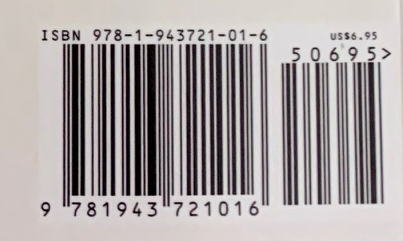 An ISBN Barcode with price
An ISBN Barcode with priceISBN numbers must be generated in a barcode format for use on a book cover. The barcode is placed on the back of the printed book. If you buy your own ISBN numbers, you’ll need to generate this barcode and place it within the cover design. You can choose to also include the price of the book within the bar code. Generally, I don’t include the price, in case I want to change it later on. Then I don't have to generate a new barcode if make that change.
There’s a great website called Bookow which will generate ISBN barcodes for you at no charge. If you use him, I suggest that you donate a few dollars to the website owner so that he can keep that service going. Bowker can also generate a barcode for you as well.
If you buy a single ISBN from Amazon or other POD company, they will supply the barcode for an ISBN of a book.
- Home
- ISBN Numbers
